Affiliate & Referral Programs
To Add Income To Your Current Business
There are additional ways to add income to your home based business, such as Referral Programs and Affiliate Marketing. These programs can be as simple as giving or emailing your family and friends a referral code, or if you have a website, or social page like Facebook, Twitter, Instagram, etc. you can add a simple affiliate code that places an ad on your page that links to another company who will track your referrals. You can possible earn money just because your customers see an ad, like the Google Adsense program.
This is a Google Adsense ad.
Referral Bonus Programs
These companies offer a referral bonus program, simply for referring new customers to them.
Affiliate Marketing Programs
Affiliate Marketing, in relation to the Internet, is a type of referral program, where a person with a website, webpage, or blog can place ads, text or banners, with links to another company’s website, and receive a referral fee or commission, or perhaps a view fee for each time that ad is seen, depending on the affiliate program. Affiliate program ads can also be placed in emails or on social pages.
Fair warning, it is easy to get lost in a sea of beautiful ads and wonderful products and overwhelm yourself. It might be best to make a list of the products or services that most relate to what your are selling, and really try and stick with that list.
Affiliate Resources
7 Big Mistakes New Affiliate Marketers Make
Affiliate Networking Lists
FMTC (For Me To Compete) Directory
The Top 20 Affiliate Networks 2015 – mThink.
(Except I would beg to differ with them about ShareASale, I had a very bad experience with SAS.)
Top 20 CPA Networks 2017 (Cost-Per-Acquisition – Wikipedia) Quote: “Cost per acquisition (CPA), also known as pay per acquisition (PPA) and cost per conversion, is an online advertising pricing model where the advertiser pays for each specified acquisition – for example, an impression, click, form submit (e.g., contact request, newsletter sign up, registration etc.), double opt-in or sale.”
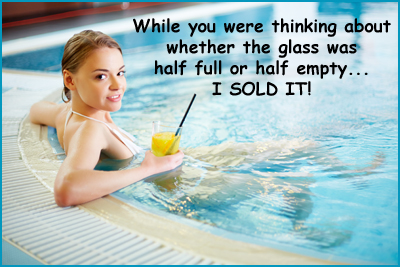
Affiliate Companies
Amazon Associates – Amazon Site Related.
ClickBank – Affiliate Programs.
Commission Junction – Network Affiliate Site.
Double Click – A Google Product.
eBay Partner Network – eBay Site Related Links.
Google Adsense – Google.
Impact Radius – Network Affiliate Site.
LinkConnector – Network Affiliate Site.
LinkShare – Network Affiliate Site.
PepperJamNetwork – Network Affiliate Site.
How To Place Affiliate Ad Code
How to Place Affiliate Ads (HTML Code)
Advertising placement is normally a simply process of adding code to your webpage, social page, or email campaign which contains links to an advertiser. The link might display text or an image. Most companies provide this code, though some might require placing an image and a link manually. The code the advertiser provides also contains your affiliate ID, and the merchant probably uses cookies, which tells the advertising company that your website referral was the source of a visit or sale.
You do not have to be a coder to use this code, usually HTML code, you just need to know that you have to copy the code the advertiser provides and paste it into your web page, email, or social page. However, there is a small trick to adding code to a WordPress page, it requires that you change from “Visual” view to “Text” view. Text view is the code view. Also, if you want to place in ad in a WordPress sidebar, you need to select the “Text” widget, and paste the code into that “Text” widget. If you are using WordPress there are many plugins that will help you add affiliate advertising code.
Note: I have made alternations to the codes below so they do not work.
Place Affiliate Ads on Social Sites
To place an advertising link at your social websites like Facebook or Twitter you only want to use the “http://” portion of the code, unless it is already modified like Amazon’s simple code.
Example:
http://www.anrdoezrs.net/click-3682830-12683420-1472825465022
Amazon’s code is pretty simple for a basic link.
http://amzn.to/2eEeWAJ
Example of how to extract the linking code.
If you have a complete ad code, just extract the first part after the “a href= What is between the two parentheses, but do not include the parentheses.
Extract this from the code below: http://www.dpbolvw.net/click-7027470-11280009 – that is all you need.
<a href=”http://www.dpbolvw.net/click-7027470-11280009” target=”_top”>
<img src=”http://www.awltovhc.com/image-7027470-11280009″ width=”120″ height=”60″ alt=”GoDaddy.com” border=”0″/></a>
Pictures With Affiliate Links
Here is an example of placing a picture and then adding a link to the picture. Note the first part is the LINK to the web page: a href=”http://. The second part is the link to the IMAGE: img src=”http://www.
<a href=”http://www.websellerslunchclub.com/index.html” target=”_blank”><img src=”http://www.onlinesellerslunchclub.com/wp-content/uploads/2016/07/wslc-ad-footersz.jpg” alt=”Facebook Link” /></a>
For WordPress, simply select your Media image and use the linking icon from the tool bar to add your affiliate code. Remember to use the Advanced linking option to have the link open in a new window.
Google Adsense Code
Here is an example of Google Adsense code. I added the and the <center> tags to center the ad, and to place space above and below the ad. Remember, in WordPress code must be entered in the “Text” option or in the sidebar in a “Text” widget.
<center><script async src=”//pagead2.googlesyndication.com/pagead/js/adsbygoogle.js”></script> <!– Dorg-728X90-C, Brn/Brn, Created 1/12 –> <ins class=”adsbygoogle” style=”display: inline-block; width: 728px; height: 90px;” data-ad-client=”ca-pub-4409839457395500″ data-ad-slot=”7418097950″></ins> <script>
(adbygoogle = window.adbygoogle || []).push({});
</script></center>
YouTube: How To Setup Google Adsense From Start To Finish – Adsense Tutorial