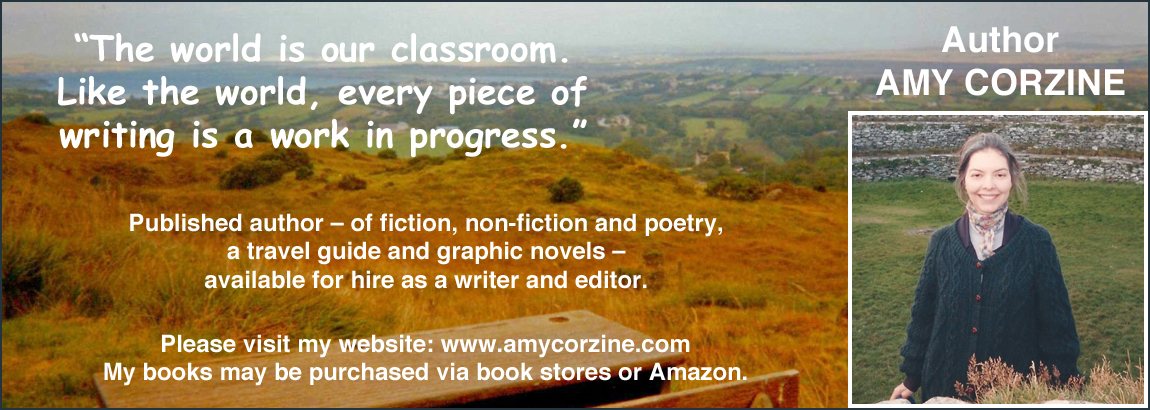How to Add Your Listing
Viewing this site is free and no membership is required. To register and create a basics listing is also free.
To Add Your Listing to This Website
- Register.
- Click “Add Listing”.
(Registering does not add your listing, you must “Add Listing” or “Create Listing” at your Account page.) - Select Your Listing Package. (Free Bronze or upgrade to Silver or Gold.)
- Add Your Listing Content, Map Location, Image, and Website Link.
To add your own listing on Dorangle Marketplace, first just register with a user name and email address, it’s free and no credit card is required. Once you are signed up, to create a listing click on the “Add Listing” button on most pages, or go to your account and select “Create Listing”. To “Edit” your listing, you will also use the same “Create Listing” option in your account.
For the Free Bronze option, after registration, simply create your listing.
For Silver and Gold options, you can pay using PayPal after you create your listing and click the “Save Listing” button. If you do not have a PayPay account, please contact me to send payment.
Using This Website First off to be clear, this is not a site for just throwing a bunch of affiliate marketing ads out. This is a site for people who have a home based business selling products or services, or have their own website to link to, which may contain affiliate ads along with actual content, such as a blog supported by affiliate ads.
Membership The basic Bronze membership is always free, but needs to be renewed each year, to help keep the website clean and up-to-date. Silver and Gold upgrade packages may be purchased. The is a tiny “i” in the upper right of each listing package option, hoover over the “i” to see what the package features.
Upgrading to Paid Listing To upgrade to Silver or Gold listing packages go to your account page and select “Create Listing”. At the listing page select a new listing package from the left. After you click “Save Listing” a button will be visible in the upper right to “Make Payment”. The PayPal account will be shown as txbb@charter.net. If for any reason your listing shows Pending, please contact me so I can make it active.
Pictures/Images There are two different “featured” pictures:
- Your profile picture. (Seen on the “Members” page.)
- Your main listing image. (This is your advertising listing image.)
Your profile picture is added at your account page: Account Options / My Account (bottom of the page). Your listing image is added when you create your listing. Note: The maximum image size is 900px by 900px. Images larger than this will be cropped down in size. Most computers have an Image Preview which allows image sizing or there are websites with free online editing software such as: https://pixlr.com

Listing Packages There is a small cost for extra features. There are only 3 basic listing packages.
- Bronze – Annual Free Membership (365 days)
- Silver – Premium Package (30 day and 365 day options)
- Gold – Advertising Option (30 day and 365 day options)
How to Fill Out the Listing Options:
There are drop down menu sections to fill in, but very little information is actually “required”.
Special Note: When filling out your listing be sure to add keywords. Keywords will determine how well your listing is found. If you sell on eBay you might list antiques, collectibles, purses, t-shirts, CDs, movies, DVDs, etc. For Avon you might use keywords such as cosmetics, makeup, skin lotion, perfume, lipstick, nail polish, jewelry, apparel, men’s grooming, and bath oils.
*Listing Description
- Required – Title (user name or biz name or product/service name)
- Required – Description
Title: Can be your business name, user name, your name, your specialized selling niche, etc.
Description: Can be as simple as “ABC Independent Distributor” or “Golf Blog Author/Writer” (20 Characters Minimum, again to cut down on spamming). Or it can include more detailed information about your business or service. You could also share personal information about things you enjoy doing, such as hobbies, places you like to travel to, and things you like to do around town. It is your page to promote yourself and your business or service.
*Listing Details
- Required – Your User Name (what others will see as your member name)
- Required – Country
- Required – State
For people with safety concerns, this does not require your exact location, and not even your city is required.
*Listing Categories There are several listing categories, they are drop down menus, simply select from the sub-categories. Your listing package will determine how many listing categories you can use. For example you might be both an eBay seller and a blog author. Or you might be a woodcrafter and a Network Marketer.
*Listing Location Google Maps locator. You are not required to give your exact location, but if you desire to find local customers to connect with, it would seem logical to at least map yourself in your city or county.
*Listing Attachments This is where you would add your main listing image. (Your personal profile image can be added under “My Account” page / My Account.) Depending on your listing package, you may have the option to add additional media.
Please remember to subscribe to the newsletter and blog. Thank you!