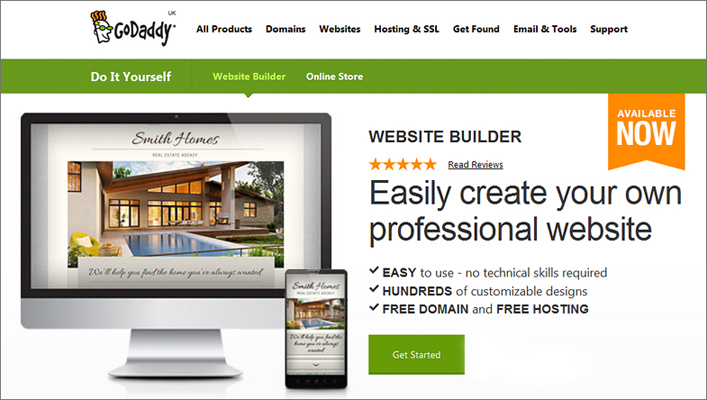Website & Blog Building Basics
Building a website is from simple to complex, let’s try to keep this simple.
Basics Needed to Build a Website
You need a Domain Name and a Hosting Service. (There are often discounts for the first year.)
1. Do you want your own Domain Name? Has a cost of around $15 a year.
Are you okay with a Sub-Domain Name like joesbigship.wordpress.com? $Free
2. A website must to be hosted.
Are you okay with around $120 a year for hosting?
Do you want free hosting? Has limits, of course. $Free
Pricey hosting, more features, around $25-very$expensive a month.
3. Do you want: Website? Blog? Website & Blog Combination?
A blog is a website, it just has a specific structure and can be stand-alone or included with a regular website.
1. Domain Name
If you want your own Domain Name you will need to buy it (actually rent it in one year increments). Most hosting services also sell domain names. You are not required to have your domain name with your hosting service, but it is usually easier.
2. Hosting
There are thousands of hosting services, the majors will likely have what you need. There is a lot of mumbo-jumbo tech-talk, but you probably just need to know if the hosting company has any type of page builder program and a 1-Click install option incase you want to install a blog program such as WordPress. Most major hosting services will have these features.
3. Website or Blog
*A Website is pretty easy to create if the hosting service has a page builder program (check to see if it is free). The page builder program will have limits as to what you can do, but for a simple website it will let you drag and drop text boxes and pictures.
*A Blog is more involved, even with a page builder program, due to the many features a blog offers. This is over-simplified but it is like a basic bike verses a 21-speed bike, both are bikes, but the 21-speed bike has more options that have to be set. The blog can do some really great things, but those things require settings. Most bloggers I know of are self-taught, they just jump in and figure it out as they go. Luckily no matter the blog platform your select, there are hundreds, probably thousands of articles and YouTube videos for how to create a blog website. That said, this article will mostly discuss WordPress, I’ve read WordPress comprises 25% of all websites, and has plenty of third-party online tutorials, also there are local Meetup groups for WordPress in most major cities.
*A Website and Blog combined. Using WordPress having a website with a blog it is simply a matter of making the Home Page static rather than a blog roll.
Cost and Types of Web Hosting
The cost of all this is relative to what you get and any limits placed on your website with a free service. Be sure to check and see if the hosting service has a money-back guarantee trial period.
*Pricey – The more expensive options are normally the hosting services that provide the most help for both the front end design and the back end selections and backups, and may have included additional features, like shopping carts or email campaign services.
*Average – The middle of the line cost is using a general hosting service, buying a domain name and using the hosting services page builder for a static website. And if you want a blog, using their 1-click install program to install a blog program like WordPress.org. I will not tell you this process is a no-brainer, but I will tell you that you can learn as you go. If you make a mess of setting the site up, you should be able to call the hosting service and just ask them to reset your site back to the defaults, and start over.
With the more complicated WordPress site it is just a matter of learning, watch videos, and if you come across words like “permalinks”, just Google and read the definition. Simply try the WordPress features and see what they do. With a WordPress site, you can keep the website hidden until you are ready, or you can go ahead and make it “public”, the odds of anyone happening across your site until you begin promoting it are probably low. And if you make a total mess, again, call your hosting service and ask them to reset your service back to default.
GoDaddy – The WordPress install now comes with a free version of Beaver Builder. And they offer a WordPress installed and managed hosting option.
Just Host – Good hosting service with good support. Page Builder and 1-Click Install.
WIX – Free version has their ads and only a sub-domain name, but this allows you to see now easy it is to set up. For just $10 a month you can upgrade to have your own domain name and have their ads remove. Depending on the package selected there are options for blogging, an online store, images to use, image editor, Goggle maps and much, much more.
Note: This is a bit confusing, but WordPress.org is the software used to create a hosted website. WordPress.com is the free blogging service, which uses the .org software.
*Free or Almost Free – The least cost are free services like WordPress.com and Blogger.com that allow people to create a free blogging site, but there are limits to the use, like third-party advertising may not be allowed. Some free services will allow you to buy your own domain name rather than having to use a sub-domain name. Note that being free does not make them easier, they are the same blogging programs you can pay to have hosted, but you don’t have to install the software.
Doing It Yourself With WordPress
Learning WordPress is basically like learning any program and there are plenty of tutorials and videos on YouTube, but styling is another story. If you are new to WordPress you might want to consider a theme that comes with a builder program, there are many available, but here are a couple to get you started.
Or consider selecting a hosting service that comes with a page builder.
GoDaddy – Comes with Beaver Builder
My Go-To WordPress Plugins
If you decide to use WordPress, these are my personal website building essentials. These are plugins that you can download directly using the WordPress plugins page “Add New”, or upload to your WordPress site via a zipped file. There are free versions of each of these.
All-in-One WP Migration – Backup and replace if needed.
Black Studio TinyMCE Widget – Styling
TinyMCE Advanced – Styling
SiteOrigin – Themes, site builder, styling.
Wordfence – Security
Yoast SEO – SEO
WordPress Resources:
The WordPress Beginner Tutorial Class
WordPress – My Favorite Sources For Learning WP
Other Resources
There are many hosting services, so as not to be confusing I only listed a few above, here are links to more.
Here is a list of some hosting services: Find A Hosting Site
Here is a page for creating online stores: Create Your Own Web Store